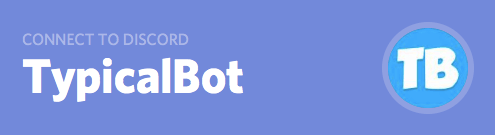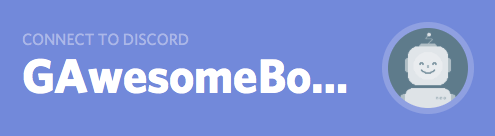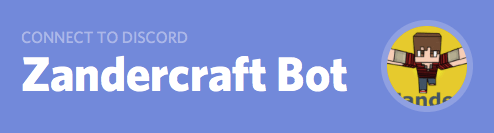What are “Discord Bots”?
Well, if you have tried to look this up on the www before, you might have found articles telling you how discord bots aid in performing a wide variety of tasks in your guild without too much trouble. These tasks range from organizing events to sending memes to managing games to playing music. It also helps you to manage your guild while you’re away. This guild that they are referring to is nothing but a discord server which is basically a chatting network replete with tons of functions, catering to the gaming community. However, in order to understand discord bots and servers, you need to first understand what is discord. To get down to the basics, discord is basically a chat service (both voice & text) targeted at gamers. These discords keep gamers from getting distracted which usually happens when using a conventional messaging service. However, it is much more than just a chat app. Users can use it to form communities and groups to perform tasks together. It works across devices including phones and desktops and can be accessed for free.
Discord Servers and Discord Bots:
A discord server is a group featuring a bunch of chat rooms. These chat rooms are called channels. You can post messages or voice texts on the channels. Now, coming to the crux of this article, discord bots are bots which work only on these chat groups. They offer more functionality than you already have along with the ability to code your own bot. As stated above, discord bots can manager servers, perform web searches, and all the aforementioned tasks.
Best Discord Bots 2018 (Our Recommended):
Due to the large number of discord bot options out there, narrowing down to the best ones can be a challenging task. That’s why, we’ve spared you the pain of doing that and have scoured out the superlative discord bots after using them personally. Check them out below –
1. TypicalBot:
Contrary to its name, TypicalBot is a not-so-typical discord bot that is both, user-friendly and mighty efficient. It is packed with countless features and moderation tools that you can use to queue, ban, join, or leave logs, nickname them, and join chat messages. Furthermore, it also let’s you send out warnings, bans, and kick users as a server owner, if required. TypicalBot also features a “random user picker” tool that you can use for giveaways and other rewards. Aside from the moderating aspect, this bot also offers several entertainment draws like rolling dice, quotes command, magical 8-ball, other mini-games, and music streaming (linked to YouTube). Speaking of music streaming, users can also control other aspects such as permissions to queue or skip tracks.
2. Tatsumaki:
One of the more popular discord bots of the lot, Tatsumaki aids in increasing user engagement on an individual’s server. It does so by enabling server owners to sign-in and interact with users using features such as member scores, server score leader-boards, manage chats, customize profiles, and detailed point systems. Aside from spiking your chat activities, it also enables you to perform a variety of functions including adding or removing RSS feeds on different channels, search content on YouTube, look for word/phrase meanings on urban dictionary, create polls, get weather predictions, make to-do lists, get information on anime/manga, extract images from imgur, roll a dice, use the magic 8-ball, play rock, paper, scissors, and even get random facts about cats.
3. Dyno:
Yet another largely popular discord bot, Dyno bot serves as a completely customizable bot for your server, sporting a simple, yet intuitive dashboard. It is copious with features like auto-moderation, role management, music streaming, custom commands, and more. To boot, you also get other features timed mutes/bans, mass mention spam detection, music via YouTube search, give roles upon joining, allow members to assign ranks and roles to themselves, search via Google, post an AFK status upon a chat mention, and announce when a member joins, leaves or gets banned from your server.
4. GameStats:
As the name suggests, GameStats is a discord bot that enables users to share your game stats with friends and create a profile with your gaming aliases. You can use this bot to display your stats for many games including Overwatch, CS:GO, FFXIV, Rainbow Six: Siege, PUBG, Prestige, No Mans Sky, TankPit, and Rocket League. You can find all the commands for different tasks on its official page. Note that creating a profile is super easy. All you need to do is enter “.gs profile” and link a game account by keying in “.gs add uplay”. Want to retrieve data for all your accounts? Simply type, “.gs accounts”.
5. TriviaBot:
Most discord bots are focused on facilitating chats over voice and detailed discussions after playing a game, TriviaBot is an open-source bot that offers innumerable fun tools to engage within the community. As you can tell by looking at the title, TriviaBot is essentially a trivia game, featuring more than 3,000 questions grouped under 24 categories. These categories cover a myriad niche such as sports, nature, science, TV, manga, and Films. This bot is quite easy to use, containing only 3 commands – keying in “trivia help” will enlist all the commands. If you wish to test your knowledge or simply learn new stuff, use this discord bot and up your brain game!
6. GAwesome Bot:
GAwesome Bot is a great option if you’re seeking an all-in-one discord bot that can perform a wide range of tasks. This bot is both, free and open-source, making it hugely customizable and robust. It comes with numerous features including brilliant extension systems such as YouTube video streaming, Google web search, browse on Reddit, GIF search, meme creation, find out the weather/time, look up meanings on urban dictionary, get information on Wikipedia, and manage RSS feeds. To add to that, you can also kick, ban or assign ranks to members as a server owner, while also being able to create polls and conduct giveaways. What’s more? It also has tools like trivia mini-games, to-do list maker, unit conversion, and ModLog.
7. RuneInfo:
Yet another feature-rich discord bot, Runeinfo allows you to play the much popular game, ‘RuneScape’, directly on your server. The service offers as many as 90+ commands pertaining to the game including RS3, OSRS, 9/9 Nemi Forest tracker, GE Additions tracking, price command, portable locations, and more. A lot of effort has been put into getting you the game and giving you access using very simple commands.
8. Guilded Bot:
One of the top-rated discord bots, Guilded bot is great for recruiting or improving teams for games like DOTA 2, World of Warcraft, League of Legends, Overwatch, Minecraft, Call of Duty, CS:Go, Destiny, and PUBG. You can also use it to complete missions together as teams. The team activities can be controlled through the service’s excellent dashboard. Guilded bot also notifies your team regarding an upcoming event and prompts them for RSVPs. You can get regular updates on the team recruitment status and team game stats, thereby aiding you in tracking your team’s progress over time.
9. Zandercraft Bot:
Similar to GAwesome Bot, Zandercraft also serves as a multi-purpose discord bot, bringing tons of cool features covering aspects like chat, productivity, and fun tools. What’s more? You can also play extra HD (Hi-Fi) music via Soundcloud and YouTube. If you want to use this feature, you can activate it very easily using the command “+voice” and then key in “+request (name of the song)” right after it. Other useful commands are “+snack” which displays food emojis and “+eat” for putting on an act of eating them.
10. AnthBot:
A less commonly mentioned discord bot, Anthbot is totally customizable, allowing users to personalize chat, be it simple texting or even an embedded message. It boasts of an incredible notification system that let’s you sync your server to a Facebook page and receive updates on posts straight to a channel. Aside from Facebook, it can also be linked to YouTube, Twitter, Reddit, and Twitch. Other features include an economy/experience system, serving as a means to assign ranks to your community, thereby offering more encouragement for participation. You can also track what other members are playing.
Step-By-Step Guide on How to Add a Discord Bot to Your Server:
In case you don’t want to watch above video, we’ve outlined a detailed procedure on adding a discord bot to your discord server. Follow the steps mentioned below –
Log onto this website. Pick a discord bot of your choice. Ensure that you’re connected to your discord account before adding a new bot. Click on the green button stating “Add Bot to Server”. It’ll open up a pop-up, prompting you to select your server. Choose the one you wish to add the bot to. Hit the “Authorize” button. Navigate back to your discord account. You’ll see that the bot has been added and is shown under the “online” tab.
And Voila! You’re done.
Wrapping Up:
Keep visiting our blog Dreamy Tricks to get latest tech updates. We hope that we were able to bring to you an assortment of all the best discord bots available out there. That said, there are plenty of other bots which are also worth your attention – there’s Discoid, Aethex, Discord Dungeons, Dank Memer, Rh1-NO, YAGPDB, Overwatch, Pancake, and Septapus, just to name a few. Note that all these discord bots can be added to your server for free.