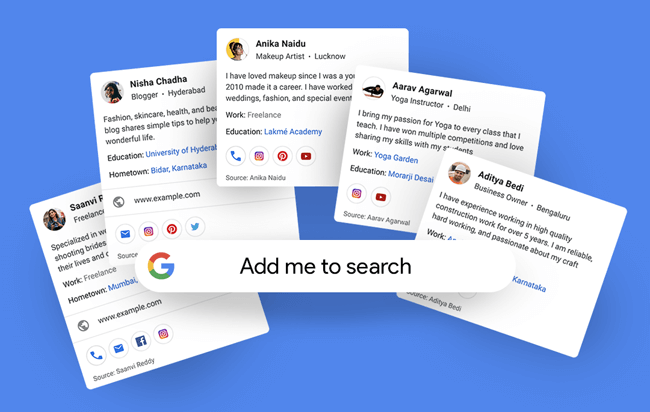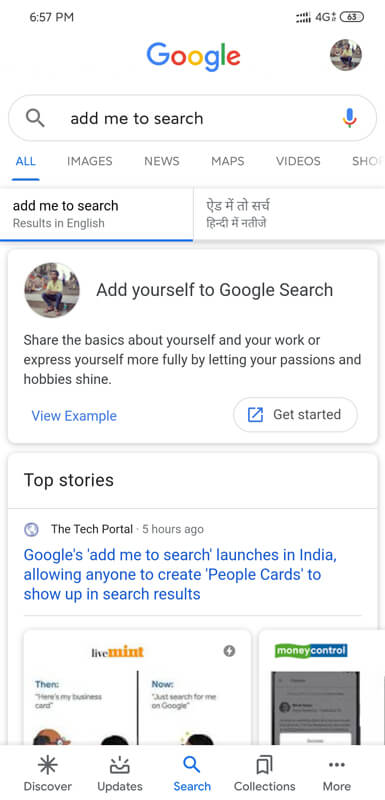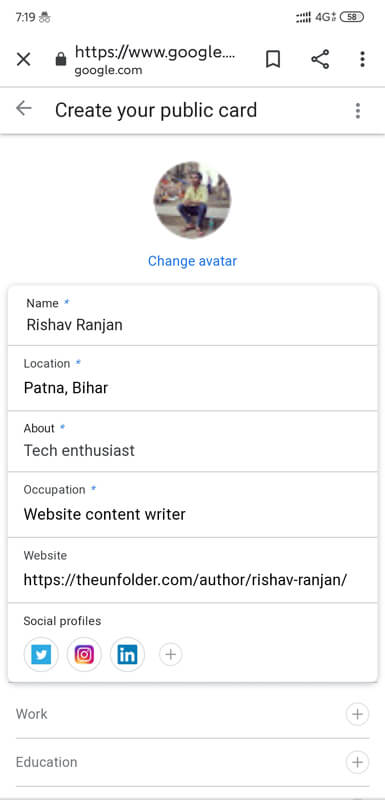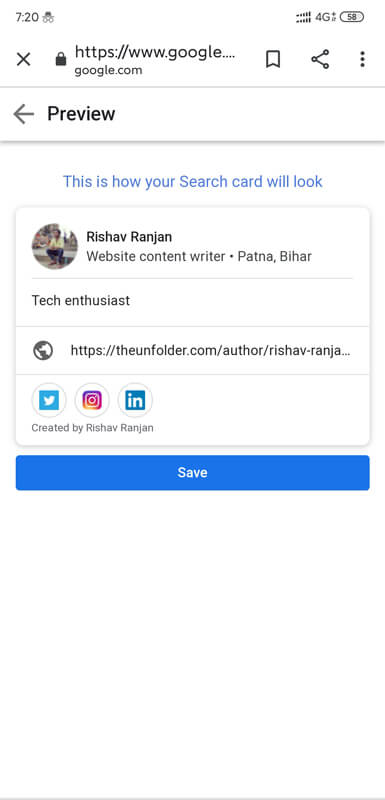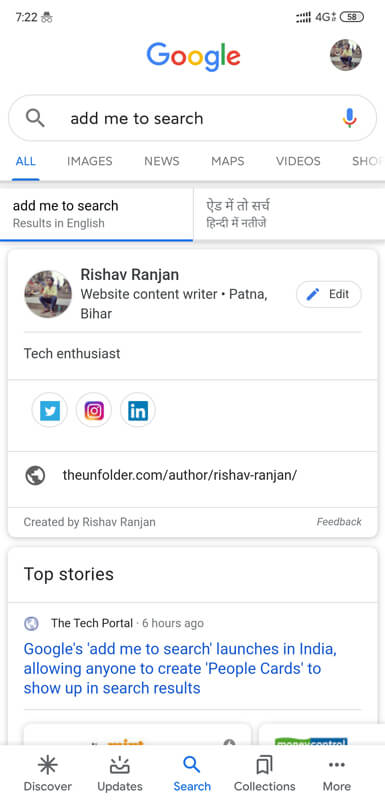As per Google – “It’s like a virtual visiting card, where you can highlight your existing website or social profiles you want people to visit, plus other information about yourself that you want others to know.” The card will display your name, location, profession, and other handy information. The ‘People Cards’ feature is aimed at helping millions of influencers, entrepreneurs, prospective employees, self-employed individuals, freelancers, or anyone else out there who wants to be discovered. This new search feature will help the world find them. Here’s a short guide that will help you create your own people card for Google search results.
Create Your Own People Card on Google
- Now, you will be asked to fill a form to let you create a public card. Fill out all the necessary details and then tap on the ‘Preview‘ button.
- You will be taken to the ‘Preview’ page. This is how your ‘People Card’ will appear in search results. If you’re satisfied with the details, hit the ‘Save’ button, and your information will start showing in Google Search within a few hours. To verify your identity, you will be asked to authenticate via your phone number. I have already added and verified my phone number. If you haven’t submitted your phone number earlier, Google will ask for it during the submission of your details. That’s it now you’ve created your ‘People Cards’ for Google search results. Once Google verifies your information, it will appear in search results when someone searches for your name. The steps are straightforward to create a public profile for Google search, but if you need more assistance, you can refer to this handy GIF. The official blog post from Google stated – ‘We have a number of mechanisms to protect against abusive or spammy content, and if you come across low-quality information or a card that you believe was created by an impersonator, you can tap the feedback link to let us know.’ For people who share the same name, the search will show multiple modules. The unique information will help users distinguish between the different individuals to find accurate information. Lastly, if you ever decide your ‘people card’ to not show your information in search results, then it is possible to delete it at any time.
Δ