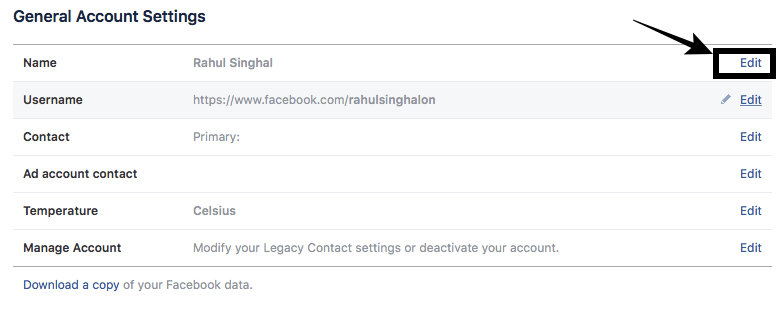Why You May Want to Say Bye-Bye to Facebook:
Although Facebook came into existence to serve as a means to help people expand their social circles, reconnect with old friends, and very recently, spread the funny-virus that is memes, it has kind of turned into a marketing tool for businesses. Ads pop up all the time, affecting our overall experience. As if that weren’t enough, Facebook has also mimicked Snapchat’s story feature, reminding us about how less awesome our own lives are. But that’s not it! Remember the Cambridge Analytica scandal? If you’re not aware, the aforementioned company extracted personal data of as many as 87 million Facebook users via unethical means, in order to manipulate the 2016 U.S. elections. Meaning that our Facebook activity and other critical information is out there on sale, without our consent. So whether you’re concerned about exposing your private information, or simply wish to take a break from the negativity and pressure that surrounds life on social media, we’ve got you covered.
The Deactivation Option:
Before we enlist the steps to delete your Facebook account permanently, we’d like you to know that Facebook does offer a feature known as “Account Deactivation”. Most of you are perhaps already familiar with it, but if you’re not, this option basically allows you to drop out of Facebook on a temporary basis. Once you opt for this feature, Facebook will disable your profile, your name, and the pictures that you have shared. Note that a few things such as messages will still be visible to your friends. Its worth considering account deactivation if the reason you want to do it is because your account has been hacked, feel that the platform isn’t very useful, end up spending a large chunk of your time on Facebook, or just need a break from all the mindless scrolling. Here’s how you can deactivate your Facebook account –
Go to Settings»Security and Login Scroll down to the bottom of the screen Select “Deactivate” Then, choose your reason for deactivating and hit the “Deactivate” button to confirm.
Note that you can reactivate your Facebook account simply by logging in with your old user name and password. And just like that, your entire profile will be stored! The reason why we have mentioned this alternative is because deleting your Facebook account can cause you to lose all the data on your account, from your profile to your photos to your friends list to everything you have ever shared, except for the chat history. And once you delete your account, there’s no way to reverse it. However, if you’re completely sure about the same, proceed to the next section.
Deleting Your Facebook Account Permanently:
We’d like to remind you that as per the current trends, bidding adieu to your Facebook account can cost you some really good professional opportunities. Moreover, it could also cost you a few friendships because like it or not, Facebook is a convenient mode of keeping in touch for most. But all that aside, if you’re still certain about dumping the service, continue reading. The process of deleting your account may seem straightforward, but in reality, it isn’t as simple as hitting the “Delete Account” button. There are several other steps that you must follow in order to ensure no loss of data while exiting safely and securely. Here’s what you need to do – Firstly, log in to your account, click on your profile name, and go to Photos. After that, hit the “Edit or Remove” option displayed next to a photo, and select “Remove this photo”. Click on “Confirm”. To un-tag yourself from pictures uploaded by others, click on your name»Photos of You»Edit or Remove»Remove/Report Tag. Select either “I want to un-tag myself” and/or check the “I want this photo removed from Facebook” option. You’ll be prompted to pick a reason for doing so, click a suitable reason and press “Continue”.
Sign-in to your Facebook account Click on this link – https://www.facebook.com/help/delete_account Click “Delete My Account” and hit “OK” to confirm
Things to Remember Before Deleting Facebook Account:
Here are a few pointers that you must keep in mind before getting rid of the social media giant –
It may take up to 90 days to fully complete the process of deleting your account including data such as posts, comments, photos, videos, messages, etc. Your profile will not be visible to other users Certain text messages or privately shared media may still remain.
More Similar Tutorials:
How To Delete Skype Account Permanently? How To Delete Twitter Account Permanently? How To Delete Clash Of Clans Account?
Conclusion: We apologize for the length of this article despite the “simple” subject. However, deleting a Facebook account is a crucial choice and may have a big impact on your life. Whatever you choose, whether to deactivate or delete, make sure that you think it through since the latter is irreversible. Hope that this article helped!